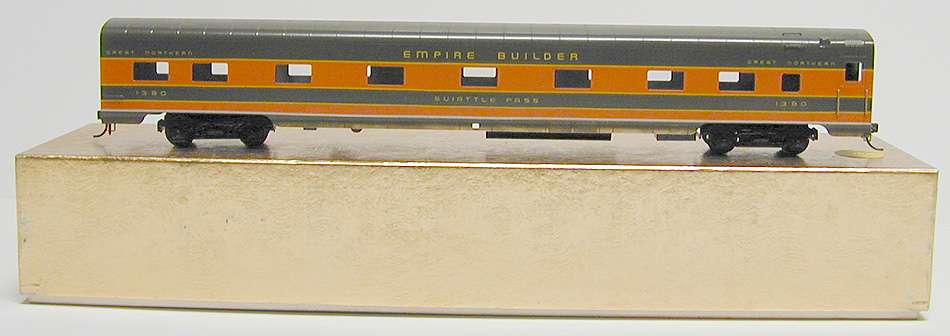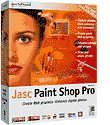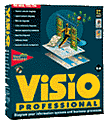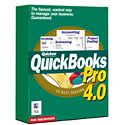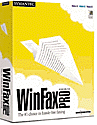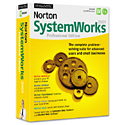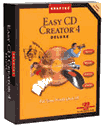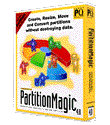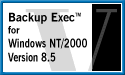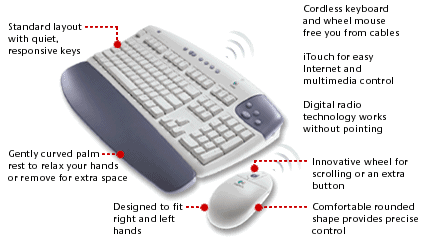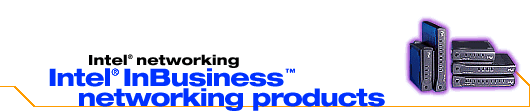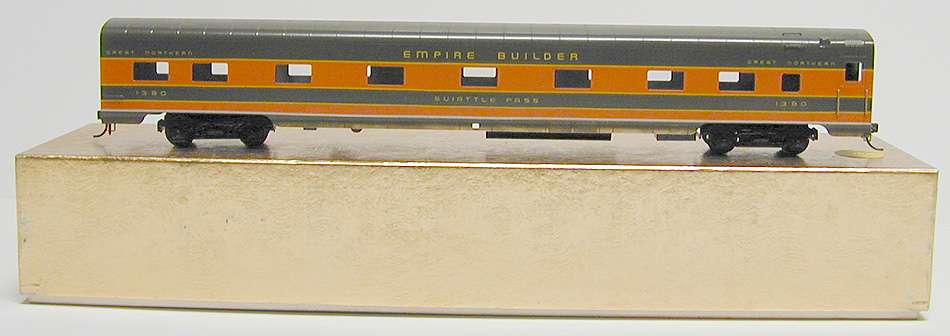Recommendations

The following are my personal recommendations
and OPINIONS ... this page was last updated on 8 Feb 2001 ...
The contents of this page are not copyrighted. However, I would
prefer it if you put a
LINK to my page rather than copying the info to yours. If you
want to use any of this in an
email - then please just put a LINK (preferred) or "credit the source".
Thanks and ENJOY!
OK, OK - let's get on to "the good
stuff"!!!
these are the products that I have
used ...
and continue to use
...
Click on the button below to go directly to the section of your choice
... or scroll.




Imaging Software

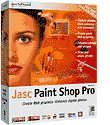
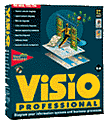

Office Products

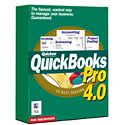

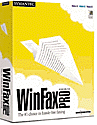

Tools for Computer Professionals
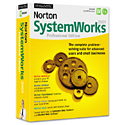
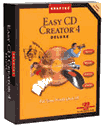

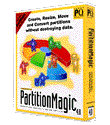

Internet Access, Networking Tools and Utilities



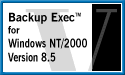
And some Hardware Too!!!
ALWAYS shop PRICES
for hardware
purchases
- from SEVERAL sources!!!
(Although the links are live for the hardware
below they
are sometimes NOT the best price you can find.)


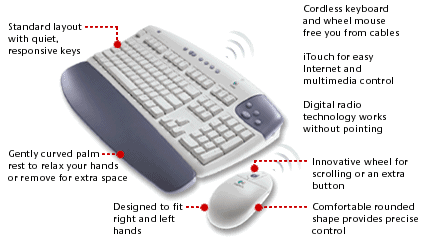
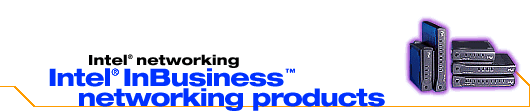
And now
... the REST of the story.
And ... finally ... some
stuff about hardware and software that the guys in the computer stores
usually either won't tell you or, likely as
not, they don't even understand it themselves.
1) The best way to speed up your system is
MORE
MEMORY
- not a faster CPU/computer.
2) The 2nd best way to speed up your system
is faster video - however, for normal
use (such as "office
work") faster video will not be noticeable.
3) Pay attention to the BUS SPEED! Every
other speed CPU that Intel makes runs at a
different bus speed and
almost always the next SLOWER CPU will give you a faster
overall system than the
very next one up (which runs at the slower bus speed). Think
of the CPU speed as the
car - some are Volkswagens, some are Mercedes, and some
are Ferrari. Think
of bus speed as the difference between a 2 lane highway at 55
and an empty freeway at
65 (and nobody drives more than the speed limit). So the
Ferrari and the Mercedes
and the Volkswagen all go the same speed on the 2 lane
highway ... 55 (bus speed
100mhz) ... and they all go the same speed on the freeway
... 65 (bus speed 133mhz)
... but here's the Catch-22 hinted at above ... every other
CPU that Intel makes is
destined FOREVER to drive on the 2 lane highways. OK,
when you get above something
like 850mhz CPUs they are all 133mhz bus systems.
But up to that number every
other one is a 100mhz bus. So a 600mhz system (133mhz
bus) will usually be faster
than a 650mhz (100mhz bus)! And yes, you still pay MORE
for the 650mhz CPU system
than you do for the 600mhz - even though the system will
very likely be slower overall.
And, of course, the faster bus speed is useless if you put slow PC-100
(100mhz bus)
memory on it - so the memory
speed is as important as the bus. No, PC-133 memory
won't run faster than PC-100
memory in a computer with a 100mhz bus CPU.
4) If you aren't getting internet connect
speeds of about 40kb or faster then you can
PROBABLY do
better - this is not something that is possible thru a "quick fix" but
it IS possible.
It may involve an ISP change and we all know that is something we
can't do "lightly" unless
we have already gotten our own (hint, hint, HINT).
Also - did
you know that for about $30 more a month you
can have DSL in your home?
Often the savings for the
phone line is more than the increased cost for DSL.
5) For the typical user TWO smaller hard drives
are a LOT better than one really large one.
E.G. - two 10GB hard drives
will give you more flexibility and protection than one 20GB.
6) Don't save money on a cheap printer or
monitor. A quality 17" monitor such as a ViewSonic
is probably
the best computing investment you can make! You
don't need to
buy
the top of the line - but spend a little more and get quality. The
printers I like most
right now are the Epsons
and the Lexmark Z52 ... but call me for possible alternatives.
7) The pre-packaged systems - no matter who
they are made by (Sony, Compaq, HP, IBM,
Dell, Micron, e-machines,
PowerSpec ... etc., etc., etc.) are a LOT
harder to work on if
you have problems or want
to upgrade or add any kind of hardware. It adds about an
hour (+) to almost every
call I make if the machine is a pre-packaged system with
"factory installed hardware
and software" -vs- the typical OEM built system from
the local, build-to-order
shops. If you never have to work on the system they are
probably better - but even
one or two calls erases every bit of "savings" you might
have seen at the purchase.
My simple
rules of thumb for "easy to work on systems" are:
1) if it doesn't come with a normal, standard copy of Win98/WinME
then "just say no".
2) Similarly, stay away from any and all systems which have a motherboard
book that
doesn't have a brand name AND model on it!
3) Software packaged with a system is rarely worth even a 1/10th of the
full retail cost!
(You
won't use even a 10th of it more than once or twice - if at all.)
8) Be careful to specify quality, name brand,
mainstream components when ordering from
an OEM. (Call/e-mail
me for "the current list" if you are thinking about a purchase.)
9) There are a LOT
of "grey market" products out there. For instance, if you go to the
local
"computer supermarket"
and the shelf is full of packages that all have blue lettering on a
white sticker that
essentially says "in store warranty" then, in all probability, that is
a
"grey market" item.
Do
buy any item that doesn't have the manufacturer's
full warranty on
it - at ANY price!
10) It is my hard-learned lesson that
the multi-function printers (print, scan, fax, copy all in one)
are usually
a poor choice in terms of both reliability AND price. A separate
printer and
scanner
will always out perform them.
The convenience of using so little desktop space MAY be important enough
to you that
you go
that route ... but "think about it".
11) A scanner turns out to be the least
used item - unless your needs are very special think
twice
about it - often you can do ALL the scans you will
ever need in 4 or 5 years for
less
money at Kinko's for the same cost as a $200 scanner ... convenience is
the only
true
justification for having your own scanner. (Put the money into a
digital camera?)
If you are setting up an office that does not have a copier then a scanner
can be a good
"copier"
for VERY light needs. A scanner is very slow compared to a copier
or even
compared
to a fax machine that doubles as a copier.
12) Most offices have a hard copy fax
AND at least one computer with soft copy fax.
It is
very rare to find an office using a computer for receiving faxes.
Usually all
fax Receives
are done hard copy even when most Sends are soft copy.
13) Did you remember to factor in the
price for enough ink cartridges
for 50 packages
- or
more - of paper (50x500 sheets) when you bought your last printer?
Do this to get
a realistic cost comparison - you will be surprised at how much more some
'cheap'
printers really are.
14) It is absolutely amazing how many
times I sit down at a client's system and the
speakers
aren't even powered on! I'm not saying "don't get sound" ...
I'm saying
"don't
spend a LOT of money on the sound card and speakers" - unless you are a
SERIOUS
computer gamer (in which case you probably haven't read this far! *g*).
An office with more than one person in the same "room" is rarely a good
place for
a sound
card - they end up irritating the other people in the room.
15) Voice-activated word processing
is still for the handicapped and those writing a novel.
Even if you are a one-finger hunt and peck typist you will probably be
faster for
90% of your computing with a mouse and keyboard. *SIGH*
16) Got
a laptop? Using a real mouse?
(You should be.) Not using your laptop?
(Then
you probably didn't get one with an active matrix/TFT screen.) Take
a
long
look at the Logitech cordless mouse and keyboard above ... 'nuff said.
Like to put your laptop down on the bed/couch/etc. while it is powered
on?
You are
probably cutting off the fan exhaust which is typically on the bottom
and your
system is going to seriously overheat - a crash/lockup is the minimum
guaranteed
result - a laptop with the exhaust on the bottom should ALWAYS
be used
on a hard surface! (Hint: use a piece of masonite.)
Need a faster laptop? Add
MEMORY
to the one you already have!
17) Has anybody told you that you probably
will NOT be able to use your CD-R/RW
created
disks in most DVD drives? Manufacturer produced, "normal", CD's
are no
problem - this only applies to those who "burn their own". Although
not designed
for backing up your files a CD-R/RW drive is one of the best
ways
to do this for the person who backs up about "once a month". Some
day
one of
the backup software companies is going to come out with a program that
is "enabled"
for CD-R/RW drives instead of tape drives and all of us who have
computers
in our homes are going to stand up and cheer.
18) What about a home network? Do
you have more than one computer?
If yes,
then you should ! Have you
thought about using a network
to communicate
between your laptop(s) and your "regular" computer? Or,
for instance,
if you have a network you can back up one computer with the
other
one.
Also you can share your internet phone line ===> both computers surfing
the web
at the same time thru the same line and connection - yes, if they are both
active
it is slower - maybe even painfully slow - but at least you are both connected
(and
it is a very good solution if one person is doing email and the other is
surfing).
Do you
have 2 computers and one printer and you are passing floppies from one
to
the other
to do your printing - a network solves that one also.
19) Get a virus checker that checks
email. Use it. KEEP
IT UP TO DATE!
The
one I recommend is the Norton Anti-Virus that comes with System Works.
Not because
the virus checker is any better than McAfee - but because System
Works
includes a utility called Speed Disk which is one of the best investments
you will
ever make. Run Speed Disk "about twice a month".
A MUCH larger percentage of my calls have been virus related in the last
12
months. This is because most of the viruses today are email based
and a lot of
us aren't running an email enabled virus checker. HINT. HINT.
HINT.
20) If you are using ANY of the "chat"
programs (AIM, MSN Chat, Yahoo Chat, etc.)
then
you should seriously consider installing a Firewall program. I consider
this
a necessity
if you are going into any of the public chatrooms. No matter which
one
it is
or what tools it does or doesn't use. Down underneath anything that
you are
using
for a public chatroom there are only one of two technologies which is in
use
(either
IRC Chat or Java) - and both of those technologies open your computer up
to a
skillful hacker. I use the Symantec firewall.
I recommend you use that one if you are using Norton Anti-Virus or the
McAfee
firewall
if you are using McAfee Anti-Virus.
21) And what about hackers even if you
aren't using Chat? Do YOU need to worry?
I have
had two clients who were hacked. Neither hacker did any real damage.
Neither
of the victims was attacked during a Chat session. One of the hackers
caused
a lot of spam to be sent out with my client's email address as the return
address
- so it looked like my client was the spammer. The other one didn't
do
any damage
- or steal any secrets - before he was discovered and blocked.
Viruses are a lot more common than hackers.
Give
me a call if you are concerned about hackers and I can give a few simple
things
to think about and help you make an informed decision about how much
effort
you will spend to keep your computer/network "hack resistant".
For most of you Y2K was a real "yawner". However, I did
have one or two clients
who got hit by Y2K related viruses!
0) So far - there haven't been any reported
problems associated with 2001.
1) Microsoft stated in 1999 that neither
Win95 NOR Win98 were Y2K ready and
Microsoft
shipped "free" Y2K update CD's in .
If
you are running a "pre 1999 version of Win95 or Win98 then you may want
to
consider upgrading.
Call me first! I can help you with that decision also.
2) Simply put - if you are still concerned,
then TEST for Y2K. If you have any doubts
about how to do that testing
give me a call or send me an email. *g*
 jimbetz@jimbetz.com
jimbetz@jimbetz.com